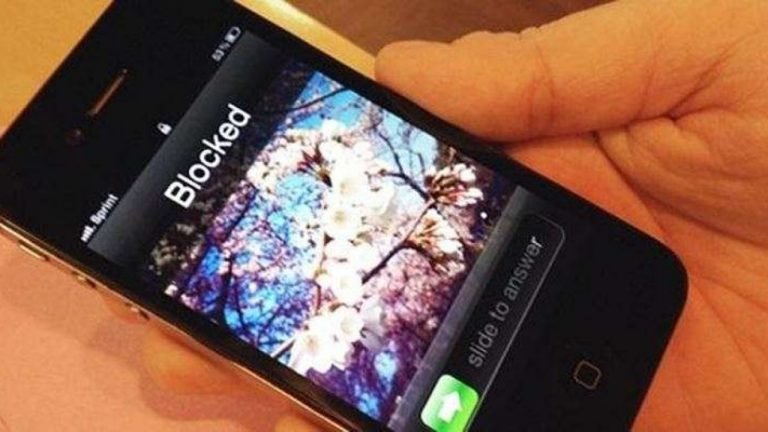Buying A Laptop Is A Challenging Job
Buying a laptop is a challenging job. The method is daunting, from scale to networking choices to various forms of storage. Do you want a portable device to bring to class but versatile enough to perform multimedia tasks? Will you have a small budget? Did you know that many places will let you finance your purchase? Of course, there will be a higher price tag due to the added interest. You can use an interest payment calculator to see if the higher price is worth it. Don’t panic if your mind is racing; we will point you in the right direction.
1. Size
If portability is a top priority, a laptop with a smaller screen is a smart choice because it’s built to be light and slim. We suggest an Ultrabook with a screen size of 11-13 inches and a weight of three pounds or less.
2. Screen
If you’re prone to headaches, a screen that’s easy to look at is important. Touchscreens are very reflective, resulting in excessive reflection. If you want to see everything on the screen at once or run multiple programs simultaneously, get a laptop with a 1920 x 1080 pixel resolution (full HD) screen. It’s still good when you don’t have to scroll to see anything.
3. The Form Factor
There are several various models of laptops available. A standard clamshell laptop with a 13- or 15-inch screen can suffice if portability isn’t a concern.
If you’re looking for a lightweight laptop, opt for ultrabooks, which usually weigh three pounds or less. For e.g., the HP Specter 13 is surprisingly light, weighing just over two pounds.
There are also 2-in-1 laptops, which allow you to rotate the screen entirely. Because of its design, the laptop can also be used as a smartphone. However, these laptops are usually on the pricey side.
Chromebooks are the best choice for budget-conscious buyer. They’re always virus-free and inexpensive. They’re still very durable so that they can withstand life’s everyday hiccups.
4. Processor
Since it is the brain of the laptop, the processor is one of the most essential components. The processor is what executes the instruction, whether you’re pressing a key or opening a file.
A dual-core processor is suitable for basic tasks like browsing the web or writing an eloquent e-mail. This enables you to have several windows and applications open at the same time. Although dual-core CPUs are perfect for multitasking, they aren’t always suitable for gaming or photo editing.
If you need the highest performance, an Intel Core i7 Processor is a smart option, as it’s suitable for multimedia tasks. You can have a multi-core processor if you choose to use music or photo editing tools. In general, the better technology you have, the better your results.
5. Memory (RAM)
RAM is critical because it helps you to deal with several pieces of data at once. But how much do you even require?
For a Windows PC, 4GB of RAM is a decent starting point. It’s adequate for simple activities such as surfing the internet, reading e-mail, and watching Netflix, among others. We recommend upgrading to 8GB of RAM whether you’re a photo/video editor or a serious gamer.
The one drawback is that the more RAM processes running, the faster the battery drains. So, if battery life is more important to you than multitasking, you should go for less RAM.
6. Storage
Hard disk drives were all the rage back in the day. Instead of storing data on microchips, hard disk drives (HDDs) store data on a spinning metal disk.
Though hard disk drives are less costly and better at handling big files, they are often noisy and use a lot of power. Solid-state drives (SSD) are the standard these days because they are faster and use less power. They’re more expensive, but they offer higher performance and are more accurate than HDDs (bye-bye fragmentation).
7. Ports
Many laptops need a connection to something, whether it’s an external monitor or a USB drive. Adapters are great in a pinch, so it’s better if you buy a laptop with a lot of compatibility options out of the box.
Having a best 15 inch laptops under $1000 with a pair of USB 3.0 ports is a good idea. When you need to back up your files, you can use this to connect to a hard disk. SD card slots are also useful, particularly if you’re a photographer or a photo editor since they make copying images much easier.