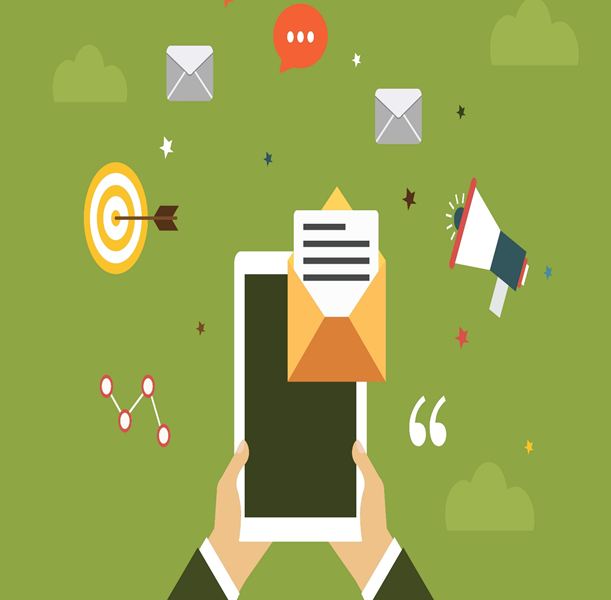Can I Monitor My Children’s Android Phone:
You need to keep track of your kid’s activities to make sure they are not facing any problems in their life. The best way to do it is by monitoring their online activities. Tracking their Android phone will allow you to check their location, messages, and browsing history remotely.
Using a phone monitoring application is considered the best way to track someone’s activities online. But, most parents are not sure whether they should go for these applications or not. There are several factors like lack of technical knowledge and security issues.
In this article, you will learn how to use phone monitoring applications and whether they are suitable for your device or not.
So, let’s start with the concept of phone monitoring applications and their security parameters:
What is a Phone Monitoring application? Is it safe to use?
A phone monitoring application or platform is something that provides you with the tools to track someone’s activities. Additionally, each monitoring application works on a different concept. The most famous way is to install a small setup on someone’s device and tracking it through a web browser.
Although some applications are not safe to use, there are many other applications that you can trust for the job. TeenSafe is one such example that allows you to track your children’s android phone without messing with the device’s security.
Here is everything you need to know about this application:
TeenSafe
TeenSafe is one of the best phone monitoring applications to track your kid’s activities. It is entirely web-based and requires minimum access to someone’s device. The most popular feature of TeenSafe’s application is that you can check the real-time location of your kid’s device.
Parents can check the messaging applications, browsing history, call logs, location, and every other application of their kid’s device. Hence, it comes out as a complete phone monitoring solution for them. Some leading publishers like Forbes and TechRadar mentioned TeenSafe as an excellent way for parents to stay updated with their kid’s activities.
With the trust of a million active users, TeenSafe provides the most secure way to get into someone’s device remotely. Additionally, it does not require any rooted device to work. You can install it on any android device and start tracking its data remotely.
You can jump on this page to learn more about its Android phone monitoring capabilities.
Features of TeenSafe Application
From location tracking to reading someone’s messages, it has a feature for everyone. However, as we are talking about its use for parents, let’s have a look at some of its most popular features:
Location Spy:
TeenSafe is designed to help parents to stay updated with their kid’s activities. Location tracking is an essential feature to do that. It allows you to check the live location of your kid’s device without letting them know. Additionally, you can check the previous location of the device through the same feature.
Messaging Spy:
If you want to read the messages of your kid’s device, then this is the right feature for you. It allows you to check their text, WhatsApp, Snapchat, and Instagram messages with a single click. You can find this feature under the dashboard of your online account.
Android Keylogger:
There is no better application than keylogger to track someone’s activities. Keylogger records everything typed on an Android device and the source application. If someone types a message on WhatsApp messenger, then you can check the note under the WhatsApp section. It is used to retrieve passwords from a device conveniently.
Call Tracker
Call tracker allows you to check all the call logs of the targeted device. Additionally, you can record the live calls received on your kid’s device. The feature is pretty easy to use and shows all the stats like call frequency, favorite contacts, and call duration.
How to monitor Children’s Android Phone With TeenSafe
Monitoring an android device is a child’s play with the TeenSafe application. You need to follow three steps and start using this application with all the features.
The steps are- Register, Verify, and Monitor.
Step1: Register
Visit the official website of TeenSafe and create an account on the platform. Fill in the required details such as your name, email address, and password. Select membership for your online account so that you can access the premium features of this application. After completing these steps, open your email account and verify it through the received link.
Step2: Verify
Verifying an Android device will not take more than a minute or two. You need to download and install a small setup from its website on the targeted device. The application comes with some instructions to protect your identity from the device.
Hence, follow the on-screen instructions to hide the application from the device. Leave the device after it is verified with your online account.
Step3: Monitor
Login back to your TeenSafe account. On the dashboard, you will find several options to track different applications of the device. Click on any of them, and it will start showing the relevant data from their device.
For example- You can click on Location tracker to get their live location on your device. Additionally, you can click on WhatsApp spy to read all their WhatsApp conversations remotely.
Some users prefer to keep their phone monitoring experience a secret. Hence, it is crucial to follow all the instructions to stay private. Additionally, you can use the stealth mode to protect your identity from others.
Final Words
You can use this excellent application whenever you need to track someone’s activities. It is a fast, reliable, and secure way to get into someone’s device and record their activities remotely. TeenSafe ensures that you can use all the features by keeping its website as simple as they can.
Hence, there is no need to worry about the technical aspect of using this platform. All you need to do is follow the above steps and tracking the device anonymously.
You can also check the live demo on their website to understand how the features work.