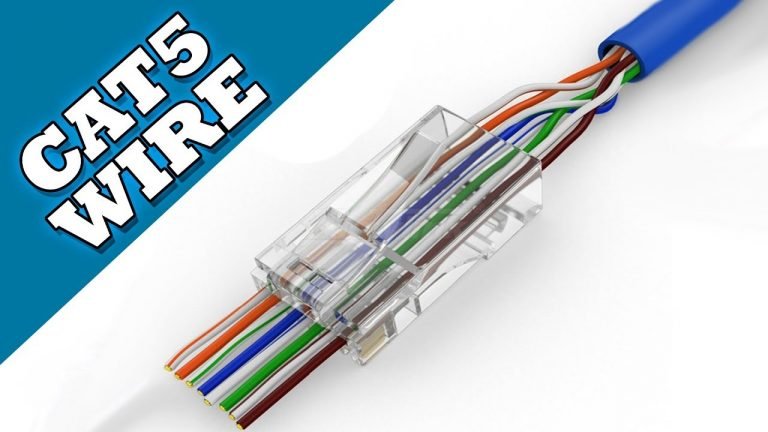How to see Chrome Current Version that you are Running
As you know that the chrome is one of the leading Browsers now a day. But the fact is that how you can see that which Chrome Current Version you are running on your PC.
The Fact is that it helps you in updating and maintenance of your Chrome version. There are many cases in which you don’t know that which Chrome version you are running.
One of them is that if you have bought a brand-new PC with Chrome Browser pre-installed in it. Then you must be looking that what is your Chrome current version.
In other cases, like if you don’t update and checked chrome version for a long period then you must be looking for it. As updating Chrome avails, you to use the latest feature of Browser.
Let me tell you that the Chrome current version is 59.0.3071.115 (Official Build) (64-bit). Which is now becoming really popular.
You can also check the chrome version by following these steps. Let me tell you if you have any kind of problem. You don’t need to worry about it.
Checking Chrome Current Version
Following are the main steps for checking Chrome current version.
Firstly, click on the option of Customize and chrome google chrome which is normally located at the top right corner of the screen. A pop-down menu will appear. From the pop-down menu click the option of Settings.
You will be promoted to the settings page. In the left panel, menu clicks on the option of About Chrome. You can also use the Shortcut method for chrome://settings/help directly entering on the page.
Updating Chrome current version
The method for it is a bit similar. Click on the option of Customize and chrome google chrome which is normally located at the top right corner of the screen. A pop-down menu will appear. From the pop-down menu click the option of Settings.
You will be promoted to the settings page. In the left panel, menu clicks on the option of About Chrome. Then if there would be any updates, you will automatically see its option. Click on update option for updating it.