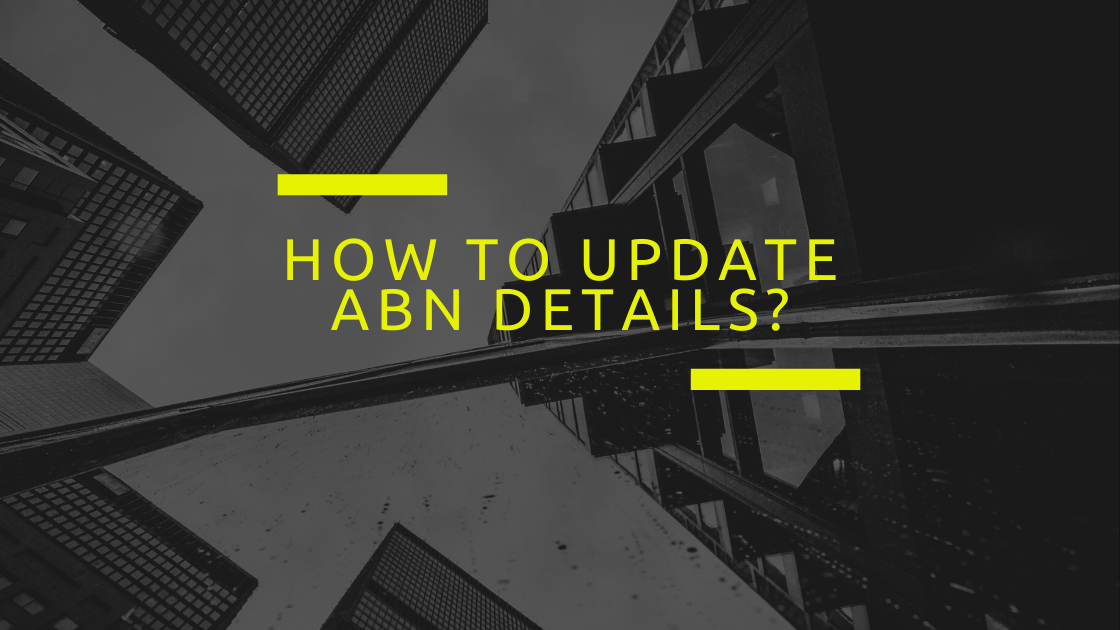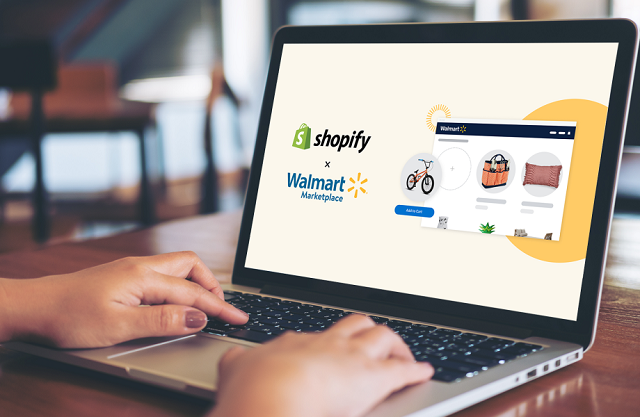How to Update ABN Details?
When you own a business for a long time, there are chances for your business changes.
When that happens, it’s essential to let the Australian Business Register (ABR) know. It’s your responsibility to inform the ABR within 28 days of changing the details.
You don’t have to go through some elaborate process to update your business information. You can easily use the online portal to update your Australian Business Number (ABN) details.
In this blog, we’ll see more details on the information you need to update and how to go about it.
What Business Details Should You Update?
You should update the ABN details for the following:
- The legal name of your business
- The postal addresses
- The business email
- The change of the business from public to private or vice versa
- The structure of the business
- The changes in the business activities
- Other contact details
- Industry code for the business
There are a few business details that you cannot update on your ACN like:
- The legal names of individuals. You can contact the ATO to make this change.
- The legal names for companies registered with ASIC. You can contact the ASIC and update your ACN details. You can get more clarity on ABN vs ACN here.
How to Update Your ABN Details?
There are several ways by which you can update the ABN details.
- By Using the AusKey
When you have an ABN, you can register for the AusKey on the ABR website. With an AusKey, you will have a secure login to access some government services online. An AusKey is not just for updating your business details. You can also lodge the Business Activity Statement (BAS) through this feature. You can check if your business is eligible to obtain an AusKey here.
After obtaining the AusKey, you can easily login to your account and modify the business information. You can see the changes reflect immediately on the ABN details.
- Contact the ABR
If you aren’t comfortable creating an AusKey or using an online portal to change the information, you can directly call the office of ABR or send out a mail.
- Lodge a Form
You can lodge a form by mail to the ABR informing them of your change of ABN details. You can download the form online or place an order for the paper copies to be mailed to you. You can then follow the details on the form to inform ABR about the updates in the ABN details.
- Use the myGov Account
You can connect your ABN to your myGov account online. After you have connected the account, you can make the changes to the ABN. Please note that you have to be authorized to access the online services from your myGov account.
You can use any of these ways to update your ABN details. When you don’t update the details within 28 days, you will face penalties by the ATO. So, as a business owner, it’s your duty to inform the government about the changes in your business. You can re