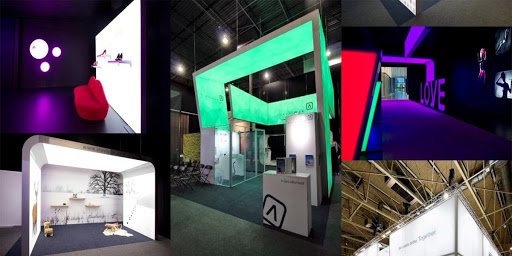How To Convert HTML To PDF File: A Guide
When people hear the words HyperText Markup Language (HTML), they immediately think it’s something complicated related to a computer. HTML is used to make electronic documents and pages that are placed on the World Wide Web.
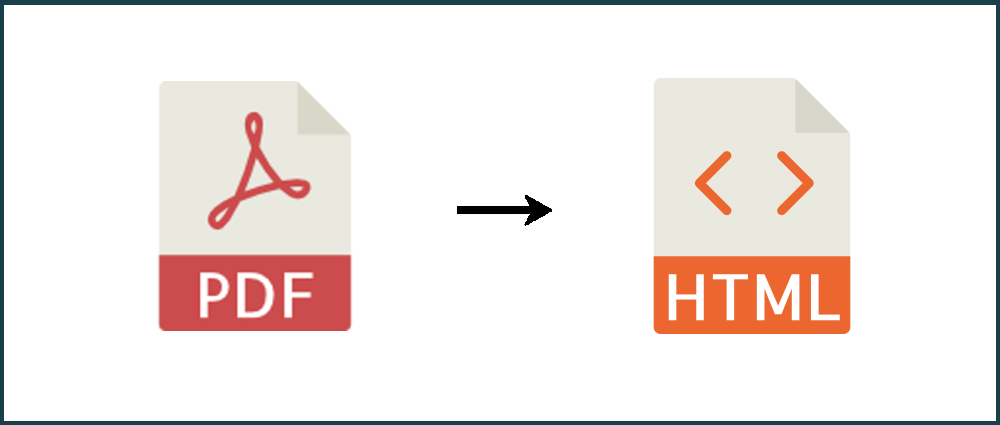
The pages include links and connections to other pages, so when people click the hyperlink, they will be sent to another webpage. Like any file conversions, HTML can also be converted into another file format, such as a PDF file.
Although it might sound complicated to convert an HTML file to a PDF file, it’s not that hard to do. With the right tool, you can successfully convert any file easily!
PDFbear is one of the most accessible and most convenient PDF tools you can use for your conversion needs. If you plan to convert HTML into a PDF file, you can do it freely and quickly using PDFbear. Plus, it is free of charge!
How to Convert HTML to PDF?
As mentioned, converting HTML to PDF is easy when you have the right tool to use. PDFbear supports all types of conversion, from other file formats to PDF files and vice versa. PDFbear can convert HTML to PDF files in no time and with less hassle at all.
To start converting HTML to PDF, all you need is four steps. First, choose an HTML file that you saved on your computer or insert a URL in PDFbear’s website. Next, the system will process and scan the HTML for conversion. This will not take long to finish.
Once the system has scanned the HTML and is ready for the conversion process, click “Convert” to start the process. Wait for the conversion progress bar to be full and finish. Once it’s done, the PDF file will be ready for download.
You may opt to download the file back to your computer or save it to your cloud storage, such as One Box, Dropbox, or Google Drive. You can also send the converted file directly via email to your friend or officemate.
Why choose PDFbear?
PDFbear has all the cool and advanced features that a PDF tool should have. Aside from conversion, it also supports viewing, editing, merging, and extracting PDF files. It is easy to use and has all the necessary tools for you to use. The best part, it is free to use! For HTML to PDF conversion, you can easily save an HTML file and present it to anyone at work or school whenever you like.
Although many people think converting HTML to PDF requires a lot of work and installations, when you use PDFbear, you can do it in just a few clicks. The online conversion tool is all you need to convert HTML to PDF files. All you need to do is paste the URL file, click Convert, and your data will be ready in a matter of seconds.
Secured and safe
If you are concerned with the confidentiality of the HTML file you uploaded, you don’t have to worry because PDFbear respects your privacy and will delete the data within an hour after the conversion.
With all the tools and features on the site, you don’t have to worry about missing a file in your next presentation at work or school. The HTML to PDF conversion is guaranteed high-quality and efficient. You would not ask for a better tool to use.
Lastly, PDFbear also supports cloud conversion. You can access the site in your internet and web browser and convert your HTML to PDF files using cloud technology. With that, you can now turn while you’re on the go.
Takeaway
PDFbear’s HTML to PDF converter is indeed one of the best you can get online today. You don’t have to pay anything to use all the tools and features. Convert while you are on the way to work, while having lunch, or anywhere you are. It is the easiest and fastest way to keep the HTML quality even when it is converted into a PDF file.